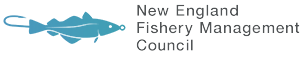Add event to calendar: Google Calendar iCal/Outlook
Register for the Webinar > HERE
Don’t forget! If you want to speak during opportunities for public comment, you need to: (1) register for the webinar; and (2) actually “join” the webinar. People who call in by telephone without joining the webinar will be in listen-only mode. Those who take both steps – register and then join the webinar – will see the meeting screen and be able to click on a “raise hand” button, which will let the meeting organizer know you want to be unmuted to speak.
- Here is the updated “Remote Participation Guide” with instructions for how to provide oral comments during the webinar meeting.
2. Recommendations for stakeholder engagement strategies and EBFM public information workshops
3. DRAFT Public Information Workshop Structure