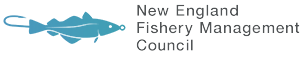Add event to calendar: Google Calendar iCal/Outlook
Register for the Webinar > HERE
Don’t forget! If you want to speak during opportunities for public comment, you need to: (1) register for the webinar; and (2) actually “join” the webinar. People who call in by telephone without joining the webinar will be in listen-only mode. Those who take both steps – register and then join the webinar – will see the meeting screen and be able to click on a “raise hand” button, which will let the meeting organizer know you want to be unmuted to speak.
- Here is the updated “Remote Participation Guide” with instructions for how to provide oral comments during the webinar meeting.
- Meeting Information
- Framework 33
- PDT memo to Science and Statistical Committee, November 18, 2020
- PDT Meeting Summaries
- Correspondence